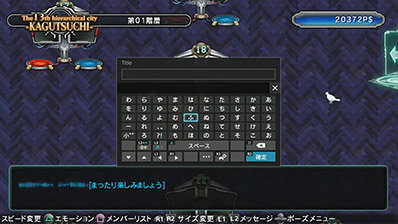Online Lobby
Text chat or casually fight against BlazBlue fans around the world.
Select World / Lobby

To visit a lobby, you must select a world and then select a lobby.
There are 23 worlds and 10 lobbies per world. Up to 64 players can login to a lobby.
Controls in the Lobby
You can move your character, text chat, sit in front of a game machine and fight in a match. Controls are as follows. If you don’t do anything for 5 minutes, your character falls asleep and after 15 minutes, you automatically leave the lobby, so please be aware.
- Directional Buttons
- Moves character.
- ○ Button
- Sit in front of a game machine. When a player is already sitting at the machine, you can sit down and the match will be ready to start. The match starts when both players press O Button. If 2 players are already at the machine, you cannot sit down.
- □ Button
- Show players in Lobby. You can view each player’s D-Code in the list.
- △ Button
- Use emoticon.
- ✕ Button
- Change movement speed.
- L1 Button
- Input chat message.
- R1 Button
- Input instant message.
- R2 Button
- View chat log (small font → big font → hide → small font)
- OPTIONS Button
- Open Pause menu.
Match in the Lobby

Pressing O Button when you are close to a game machine sits your character down. If another player is already there, you are ready to start the match. When both players press O Button, the match starts. If 2 players are already in the seats, you cannot sit down. After the match ends, the losing player automatically gets up from the seat. You can go for a rematch by sitting back down.
Text Chat
You can text chat in the lobby using the controller or a wireless keyboard.
L1 Button starts the chat. The size of the chat window can be adjusted with R2 Button.
Whispering

You can send your message to just one player. Press the △ Button on the Lobby member list to start whispering.
Lobby Member List

You can open the Lobby member list while moving or waiting to start a match by pressing □ Button.
If there is an opponent sitting in front of you, the opponent is shown at the top.
Please see below to learn how to navigate the list.
- Directional Buttons↑↓
- Select player.
- ○ Button
- Show D-Code of the selected player.
- □ Button
- Add selected player to Invite list. The added player can be invited to your room in Player Match. (Same device only)
- △ Button
- Whisper to selected player.
- ✕ Button
- Hide player list and go back to Lobby.
Pause Menu

These are the features in the pause menu of the Lobby.
- Show Player Name
- Show/Hide name of the player.
- Change Accessories
- Change accessories of the Lobby character.
- Player List
- Show player list.
- Leave
- Leave the Lobby. Go back to World selection screen.
- Close
- Close Pause menu.
Tips on Using the Lobby
- In the Lobby
- All sorts of players gather in the Lobby, so please be polite to each other.
- Connection Lost
- When network is disconnected, you return to the network menu. Draw: A double down on an extra round will lead to a draw.
- Draw
- A double down on an extra round will lead to a draw.
- Number of Rounds
- In the Lobby, all matches run on 2 rounds with 99 second time limit. Other settings are ignored.
© ARC SYSTEM WORKS. Published by H2 Interactive Co., Ltd.