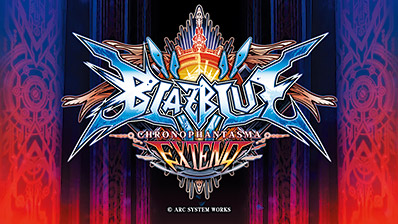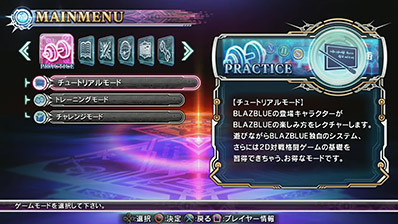GAME START
Press OPTIONS button or O button on the title logo screen to go to the main menu.
Use the D-Pad to select a mode and press O button to confirm.
PRACTICE
- Tutorial Mode
- Learn everything from the basics of 2D fighting gaming to the unique mechanics of BlazBlue.
- Training Mode
- Practice various moves for various scenarios.(
- Challenge Mode
- Gives a challenge set for each character. Learn special attacks and combos.
STORY
- Story Mode
- Enjoy the immersive story of BlazBlue.
- Teach Me More, Miss Litchi!
- Learn the worldview and past stories of BlazBlue.
- Remix Heart Gaiden
- Enjoy the hit sidestory manga BlazBlue Remix Heart.
- Terminology
- Explains terminology of words that appear in the Story Mode of BlazBlue.
BATTLE
- Arcade Mode
- Enjoy the arcade version of BlazBlue.
- Versus Mode
- Select character, stage, and background music to play against others.
- Score Attack Mode
- Fight with regulated settings and aim for the highest score. The final score can be posted on the Leaderboard.
- Unlimited Mars Mode
- For advanced players. Fight against extremely intelligent AI one after another. The final clear time can be posted on the Leaderboard.
- Abyss Mode
- Defeat waves of enemies, strengthening your character along the way. Reach the bottom level of Kagutsuchi.
COLLECTION
- Replay Theater
- View match replays. Manage recorded play data.
- Gallery Mode
- View various CG arts, scenes, voice recordings, and game items.
NETWORK
- PlayStation®Network
- Login to PlayStation®Network
- Ranked Match
- Play against players around the world. Match record gets ranked.
- Player Match
- Play against players around the world with regulated settings. Match record does not get ranked.
- Online Lobby
- Where various players gather from around the world. You can play a match here too.
- Player Data
- Edit player info.
- PlayStation®Store
- View BlazBlue download contents or update info.
OPTIONS
- OPTION MODE
- Configure various options for the game.
Saving Data
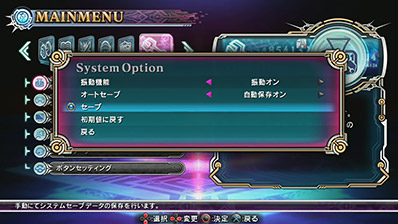
This game supports autosave. System data is saved automatically after a match or when changes are made in the Option. Manual save is also available in the Option.
Game Rules
- Match Format
- The character that reduces the HP to 0 is the winner and wins the round. The first to win 2 rounds wins the match.
(※Number of rounds to win can be changed in Options.) - Time Limit
- The time limit for 1 round is 99 seconds. When the time is over, the character that has the higher HP wins.
(※Time limit can be changed in Options.) - Draw
- If both characters reach 0 HP at the same time, or if the match ends with both characters having the same HP, it is a draw and another round starts. If the winner is not decided in this round, the final round starts. If the final round also ends in a draw, the match is recorded as loss for both characters.
- Continue
- In the Arcade Mode, you can play the match again by pressing START button on the Continue screen.
Pause
Pressing START button in the middle of a match brings out the Pause Menu.
* Items in the menu vary according to the mode you are in. The Pause Menu does not pause the gameplay during online play.
- Command List
- Show command list.
- Button Configuration
- Change button configuration.
- Sound Configuration
- Adjust sound volume.
- Select Character
- Go back to character selection screen.
- Hide Menu
- Hide menu.
- Select Story
- Go back to story selection screen.
- Main Menu
- Go back to the main menu.
- Leave Room
- Leave this room. (If you are the host, the room will be removed.)
- End Match
- End the match in the middle of fighting.
© ARC SYSTEM WORKS. Published by H2 Interactive Co., Ltd.